Web Analytics
Concepts
- What is a Web Tag?
- A web tag is a
1x1pixel-sized image beacon or JavaScript snippet that is embedded into the code of a web page to capture and report data. A web tag is triggered whenever a predetermined action occurs on a specified platform in the web. It captures the data and sends the information back to your preferred data collection system. A web tag is usually implemented to: track online user behavior for marketing analytics, instruct web browsers and implemented technologies to collect data, to set cookies and to integrate third-party content.
- A web tag is a
Web Analytics 1.0
- Web analytics evolution
- Web server logs parsing -> WebTrends
- Javascript Tags
- Site overlay or Click Density
- display where visitors clicked
- segments based on where users came from
- Traditional Analytics KPI Metrics
- Page views
- frustrating navigation means more page view, but no buy
- better naviation means faster decision, and yet no buy
- Hits
- Pages with images & media has more hits to the server
- With CDNs, servers receive lesser hits
more hits != more visitors
- Top Exit Pages
- Top Exit Pages does not mean pages are suboptimal or product is bad
- Exit rates doesn’t tell content is good or bad
- Website Engagement
Engagement = # of sessions / # of visitors- Repeated visitors means they can’t find what they want or the site is good?
- Visitor screen resolution
- Seldom this data changes. Instead of wasting time and money capturing this, use Forrestor Research/Gartner data
- Page views
Traditional KPI can’t accommodate for strategic business goals. We now have KIA (Key Insight Analysis)
- KIA (Key Insight Analysis)
- Click Density Analysis
- using the site overlay feature, it helps you walk in the shoes of your customer
- segment your traffic and personalize content differently for visitors from Google vs. Facebook, increasing the customer engagement
- Visitor Primary Purpose
- ask customers why they are visiting your site
- run a survey, do phone interviews, etc.
- Task Completion Rates
- Page views != users found what they were looking for
- Do survey, lab usability, create tests, …
- Segmented Visitor Trends
- old world embedded attributes in JS tags
- new tools = Click Tracks, Visual Sciences
- Reports on “Average time on site”, “Top search keywords”, “popular content”- based on real segmentation of data.
- Multichannel Impact Analysis
- Measuring the impact of non-web channels (like TV, newspaper) on your website
- e.g. how many people use your site but buy your product via retail or phone channel?
- Click Density Analysis
Web Analytics 2.0
| Web Analytics 2.0 | Multiplicity |
|---|---|
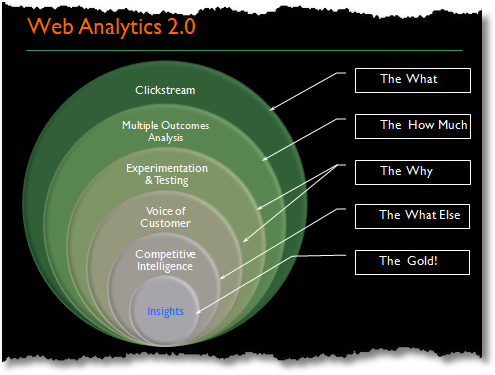 |
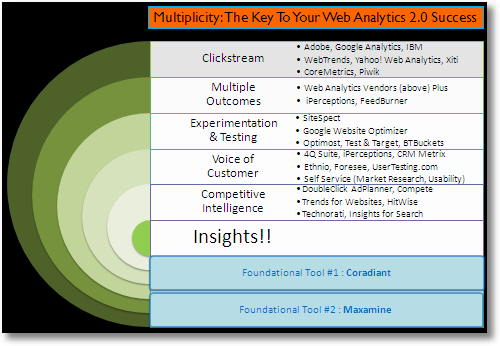 |
- Quantitative, Qualitative, Competetive analytics
- Paradox of Data
- Lack of data -> cannot make complete decisions
- Lots of data -> less insights
Multiplicity
- one tool from each layer/pillar for better insights
- Clickstream data (WHAT)
- click-level data
- visits, visitors, source, time on site, page views, etc.
- great at answering “WHAT”, but not “WHY”
- e.g, tools like WebTrends, Google Analytics
- Multiple Outcome Analysis (HOW MUCH)
- measuring outcome means connecting customer behavior to the bottom line of the company
- outcome types of a webiste
- increased revenue
- reduced cost
- improve customer satisfaction/loyalty
- Experimentation and Testing (WHY)
- Launch fast, fail/succeed fast
Experiment or Die - A/B and multivariate testing
- Tools: Google Website Optimizer, Adobe Analytics Target
- Launch fast, fail/succeed fast
- Voice of Customer (WHY)
- What customers wanted, but did not find
- e.g., surveys, lab usability testing, remote usability testing, card sorts, etc.
- Competitive Intelligence (WHAT ELSE)
- compare your performance with your competitors
- gether info on your direct and indirect competitors
Knowing how you are performing is good; Knowing how your competitors are performing is priceless.
- Maxamine/ObservePoint
- missing JavaScript tags, duplicative content, security & privacy compliance, black holes not crawled by search engine, broken links/forms.
- Coradiant
- Why conversion rates are low? Pages are slow or missing?
References
- Books
- Web Analytics - An hour a day - Avinash Kaushik
- Web Analytics 2.0 - Avinash Kaushik